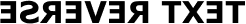Ever since Elon Musk purchased Twitter, he has made substantial changes. Some of the most noticeable ones are the rebranding from Twitter to X, algorithm adjustments, the lenient approach to content moderation and free speech, the subscription model to assign the blue checkmark and various monetization strategies.
However, one thing that remained constant throughout this transformation was the lack of the option for users to modify the default font family. You can change the text size for your device, but there is no built-in way to use a different typeface on Twitter that stays compatible everywhere. Therefore, tech geeks often use unconventional ways to change the look and feel of text on X. If you also want to learn how to do the same, this is the only blog post you’ll ever need.
It covers all the possible ways to change fonts on Twitter using the simplest of approaches. So, with that in mind, let’s start this blog guide here!
What Fonts Does X Use Nowadays?
Twitter initially relied on Helvetica, Neue, Roboto, and SF Pro families for its interface. However, during a design overhaul in mid-2021, the platform shifted to its first-ever proprietary typeface known as Chirp. This unique font family combines the characteristics of gothic and grotesque styles, which provides a more human-like touch to the entire platform.
How to Change Font on Twitter?
Now that you’ve understood what font Twitter uses by default, it’s time to address the elephant in the room. So, here are two ways you can use on any device to personalize your online identity on X through font modifications:
Way # 1: Using the Unicode Characters
Traditional typefaces are not compatible everywhere. To overcome this issue, engineers introduced the concept of Unicode back in 1990. It is a universal encoding standard because, here, the unique number assigned to every character, emoji, or symbol remains compatible everywhere, be it a macOS, Android, Linux, Windows, or iOS device. For this reason, the most effective way of customizing Twitter text fonts is to use such Unicode characters. How?
Well, all you have to do is follow the step-by-step approach listed below:
- Browse the web and find a platform that provides Unicode characters.
- Open it, and you’ll find a huge list containing all the various symbols, emojis, and characters, along with their codes.
- Now, whatever text you want to change on X, you will have to copy its alternate letter from the Unicode characters table and paste it on Twitter.
- Keep doing this until you fully modify the text’s typeface you intend to alter.
Once done, you’ll experience a completely revamped text look on your X’s profile.
Way # 2: Using Custom Fonts for Twitter
Although the first method successfully changes the look and feel of typefaces on Twitter, it is laborious and time-consuming. That’s because it involves copy-pasting every single character individually. So, if you want a simpler alternative, try this technique.
It involves using a Twitter font generator. This tool uses a mechanism similar to Unicode characters, but it is more streamlined. That’s because it doesn’t have any monotonous copy-pasting of individual letters. So, let’s see how to use this method.
- First, copy the text that you want to transform on Twitter.
- Then, paste it in the input field of the font change.
- The tool will give you a series of typeface options in a snap.
- You may have to scroll down to explore the list fully. So, do that!
- Once you’ve found the one you like, use the ‘Copy’ option to export it to the clipboard.
- Now, navigate to your X profile again and simply paste the copied text in the appropriate place.
See how easy it is to alter the font families on Twitter and enjoy a personalized experience.
Concluding Remarks
All in all, personalizing your online identity on X (formerly known as Twitter) with unique fonts has numerous advantages. For instance, it can add a creative touch to your account, make your profile stand out, and boost engagement. So, use Unicode characters or a Twitter font generator to enjoy these benefits. But be careful not to overdo things. That’s because custom fonts can undoubtedly grab attention, but overusing them may impact readability and accessibility. So, use them thoughtfully, which will help you create a distinctive and professional-looking profile that aligns with your personality or brand.